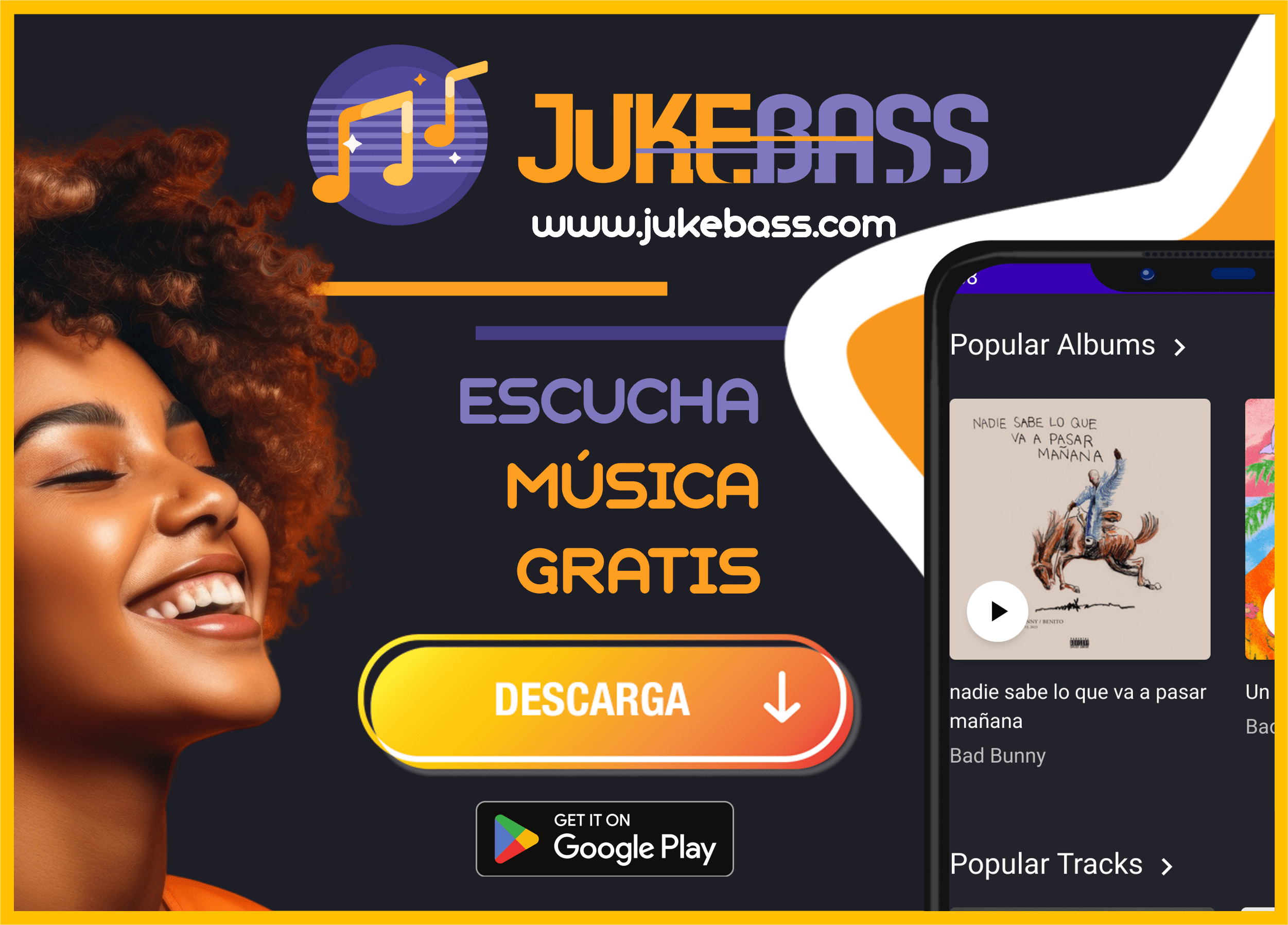Vamos a enseñarte cómo reparar el grub tras el error de grub rescue. Si has instalado Linux junto a Windows en tu computador y luego has borrado la partición de Linux, probablemente vas a encontrarte con este problema al intentar arrancar Windows. Este error indica que el gestor de arranque de Linux (grub) no encuentra la partición donde estaba instalado y no puede cargar el sistema operativo. Para solucionar este error, hay varias opciones que puedes probar. Veamos cómo solucionar este problema de una forma más sencilla:
Tutorial para reparar este error de Windows usando WinGrub
A forma de reparar el grub desde Windows es usando WinGrub, un programa gratuito que te permite restaurarlo de forma rápida y fácil sin necesidad de usar un disco o un USB de arranque. Para usar WinGrub, debes seguir estos pasos:
- Descarga WinGrub desde su página oficial y ejecútalo como administrador.
- Selecciona la opción “Restore Grub” y haz clic en “Next”.
- Elige la unidad donde está instalado Windows (normalmente C:) y haz clic en “Next”.
- Espera a que el programa busque y restaure el grub en tu disco duro.
- Reinicia tu ordenador y comprueba si puedes acceder a Windows normalmente.

Cómo reparar el grub con un USB o un DVD de Windows
Otra forma de reparar el grub es usando un USB o un DVD de arranque de Windows. Para hacerlo es importante tener una copia del sistema operativo que quieras usar (Windows 7, 8 o 10) en un USB o un DVD. Si no la tienes, puedes descargarla desde la página oficial de Microsoft y crear un medio de arranque con una herramienta como Rufus. Una vez que tengas tu USB o DVD de Windows, debes seguir estos pasos:
- Inserta tu USB o DVD de Windows en tu ordenador y reinícialo.
- Configura la BIOS para que arranque desde el USB o el DVD. Debes pulsar una tecla como F2, F10 o F12 al encender el ordenador y elegir la opción correspondiente.
- Cuando aparezca la pantalla de instalación de Windows, selecciona el idioma, el formato de hora y el teclado, y haz clic en “Siguiente”.
- En la esquina inferior izquierda, haz clic en “Reparar el equipo”.
- Elige la opción “Solucionar problemas” y luego “Opciones avanzadas”.
- Haz clic en “Símbolo del sistema” y escribe los siguientes comandos, pulsando Enter después de cada uno:
bootrec /fixmbr bootrec /fixboot bootrec /rebuildbcd
- Cierra la ventana del símbolo del sistema y reinicia tu ordenador.
- Comprueba si puedes acceder a Windows normalmente.
Cómo reparar el grub con un LiveCD o LiveUSB de Linux
La última opción que te proponemos para solucionar este problema, es usando un LiveCD o LiveUSB de Linux. Para ello, necesitas tener una distribución de Linux que quieras usar (Ubuntu, Mint, Debian, etc.) en un CD o un USB. Si no la tienes, puedes descargarla desde su página oficial y crear un medio de arranque con una herramienta como Etcher. Una vez que tengas tu CD o USB de Linux,sigue estas instrucciones:
- Inserta tu CD o USB de Linux en tu ordenador y reinícialo.
- Configura la BIOS para que arranque desde el CD o el USB. Pulsa una tecla como F2, F10 o F12 al encender el ordenador y elegir la opción correspondiente.
- Cuando aparezca la pantalla de inicio de Linux, selecciona la opción “Probar Linux sin instalar” o similar.
- Abre una terminal y escribe los siguientes comandos, pulsando Enter después de cada uno:
sudo fdisk -l sudo mount /dev/sdXY /mnt sudo grub-install --root- directory=/mnt /dev/sdX sudo update-grub
Nota: En los comandos anteriores, debes sustituir X por la letra que corresponda al disco duro donde está instalado Windows (normalmente a) e Y por el número que corresponda a la partición donde está instalado Windows (normalmente 1). Puedes averiguar estos datos con el comando fdisk -l.
- Cierra la terminal y reinicia tu ordenador.
- Comprueba si puedes acceder a Windows normalmente.

Conclusion
En este artículo te he mostrado cómo reparar el grub tras el error de grub rescue al eliminar Linux. Espero que te haya sido útil y que hayas podido solucionar tu problema. Si tienes alguna duda o comentario, puedes dejarlo abajo. Y si te ha gustado este artículo, compártelo con tus amigos y suscríbete a mi blog para recibir más consejos.
Image: Pixabay